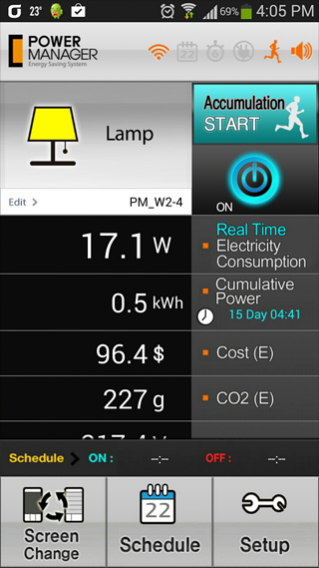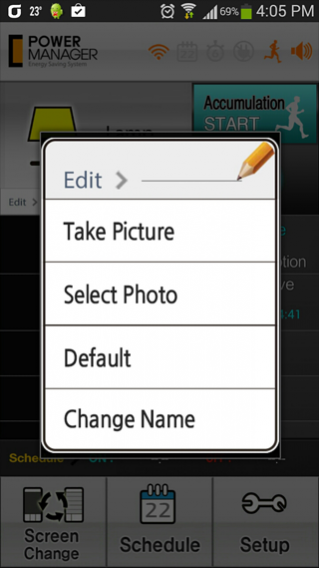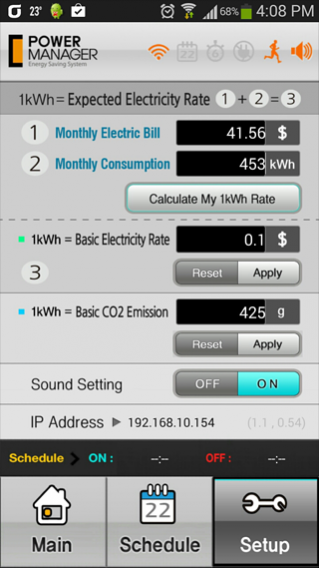PM-310W-3 1.2
Continue to app
Free Version
Publisher Description
PM-310W-3 is a useful application (App) which can be monitoring the electricity information and with ON / OFF control by Power Manager via WiFi communication.
It needs to set up PM-310W-3 to monitor and control the Power Manager with the mobile devices such as a smart phone or tablet.
Using PM-310W-3, you can check the power consumption of electrical appliances connected to Power Manager in real time.
You can be measuring the power consumption and the cumulative power consumption / estimated electric bill / CO2 emission / voltage / current / power factor and other electrical information, too.
Power ON / OFF operation will be carried out by pushing the button on App.
Automatic Power ON / OFF operation will be carried out according to the time and day of the week setting.
The timer function may be used for turning the power supply OFF after the specified time.
Power Manager will turn off the appliance automatically when the power consumption drops below the limit.
All control of the Power Manager is able to by App of PM-310W-3.
■ Key Features
• Power consumption data is displayed in real time on a smartphone or PC
Power consumption/ cumulative power / electricity bills / CO2 emissions/ voltage / current /
Power factor
• Power ON / OFF operation by the button of App.
• Automatic Power ON / OFF by schedule setting
• Power ON / OFF by the timer function
• Automatic Power OFF when the power consumption drops below the limit
Copyright 2014 DAWON DNS Corporation
About PM-310W-3
PM-310W-3 is a free app for Android published in the System Maintenance list of apps, part of System Utilities.
The company that develops PM-310W-3 is DawonDNS. The latest version released by its developer is 1.2.
To install PM-310W-3 on your Android device, just click the green Continue To App button above to start the installation process. The app is listed on our website since 2014-05-21 and was downloaded 13 times. We have already checked if the download link is safe, however for your own protection we recommend that you scan the downloaded app with your antivirus. Your antivirus may detect the PM-310W-3 as malware as malware if the download link to com.dawondns.pm_310w_3 is broken.
How to install PM-310W-3 on your Android device:
- Click on the Continue To App button on our website. This will redirect you to Google Play.
- Once the PM-310W-3 is shown in the Google Play listing of your Android device, you can start its download and installation. Tap on the Install button located below the search bar and to the right of the app icon.
- A pop-up window with the permissions required by PM-310W-3 will be shown. Click on Accept to continue the process.
- PM-310W-3 will be downloaded onto your device, displaying a progress. Once the download completes, the installation will start and you'll get a notification after the installation is finished.